Chords and harmony, made easy!
As a ukulele and bass player, I've always found it easier to learn theory and explore ideas on a piano. But I never had the skills to play it fluently... That's when the nerd in me stepped up and said, "Why not build an app to simplify this?" And so, Chordi was born—a powerful idea box app for musicians like you! 😎
App Preview
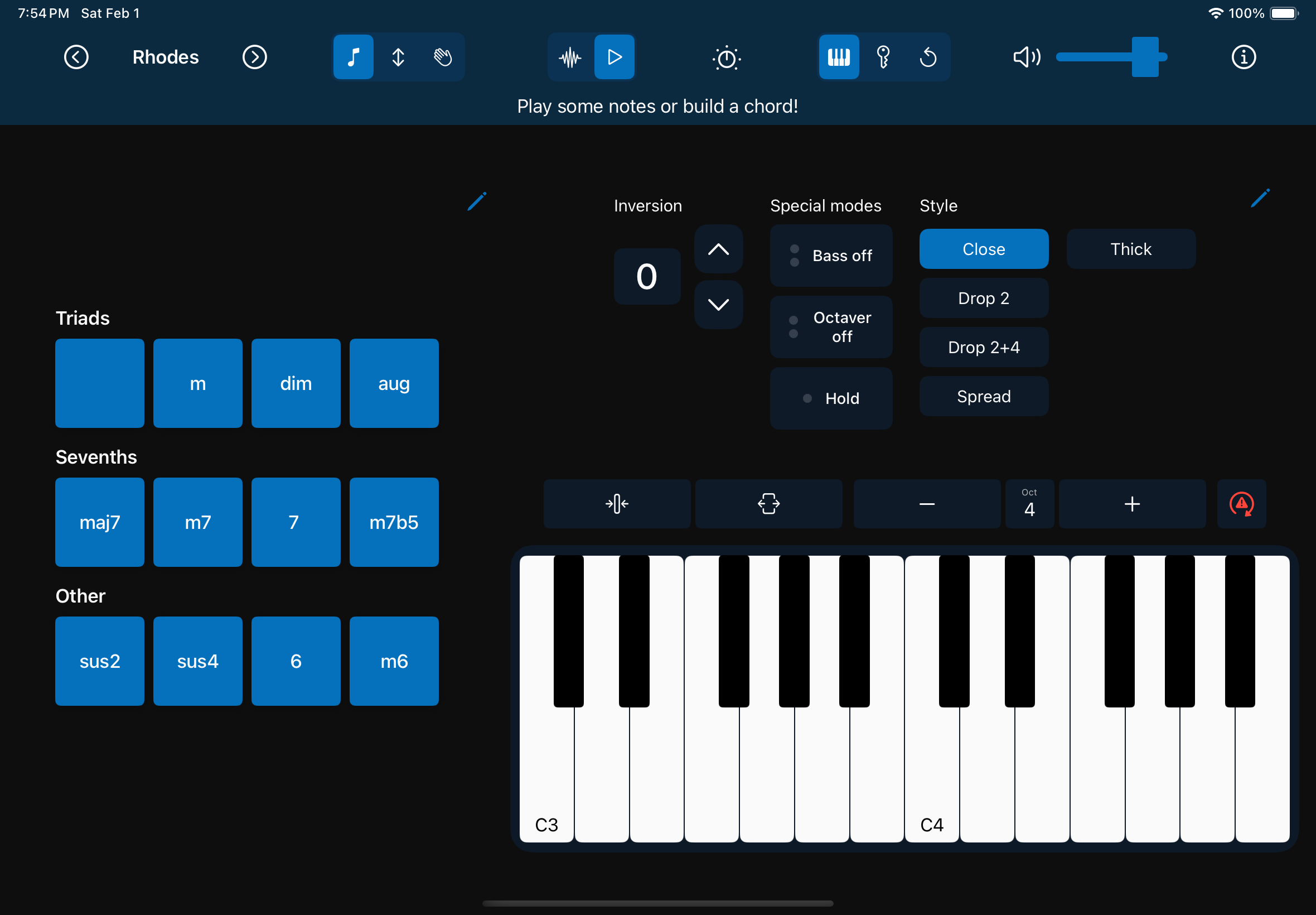
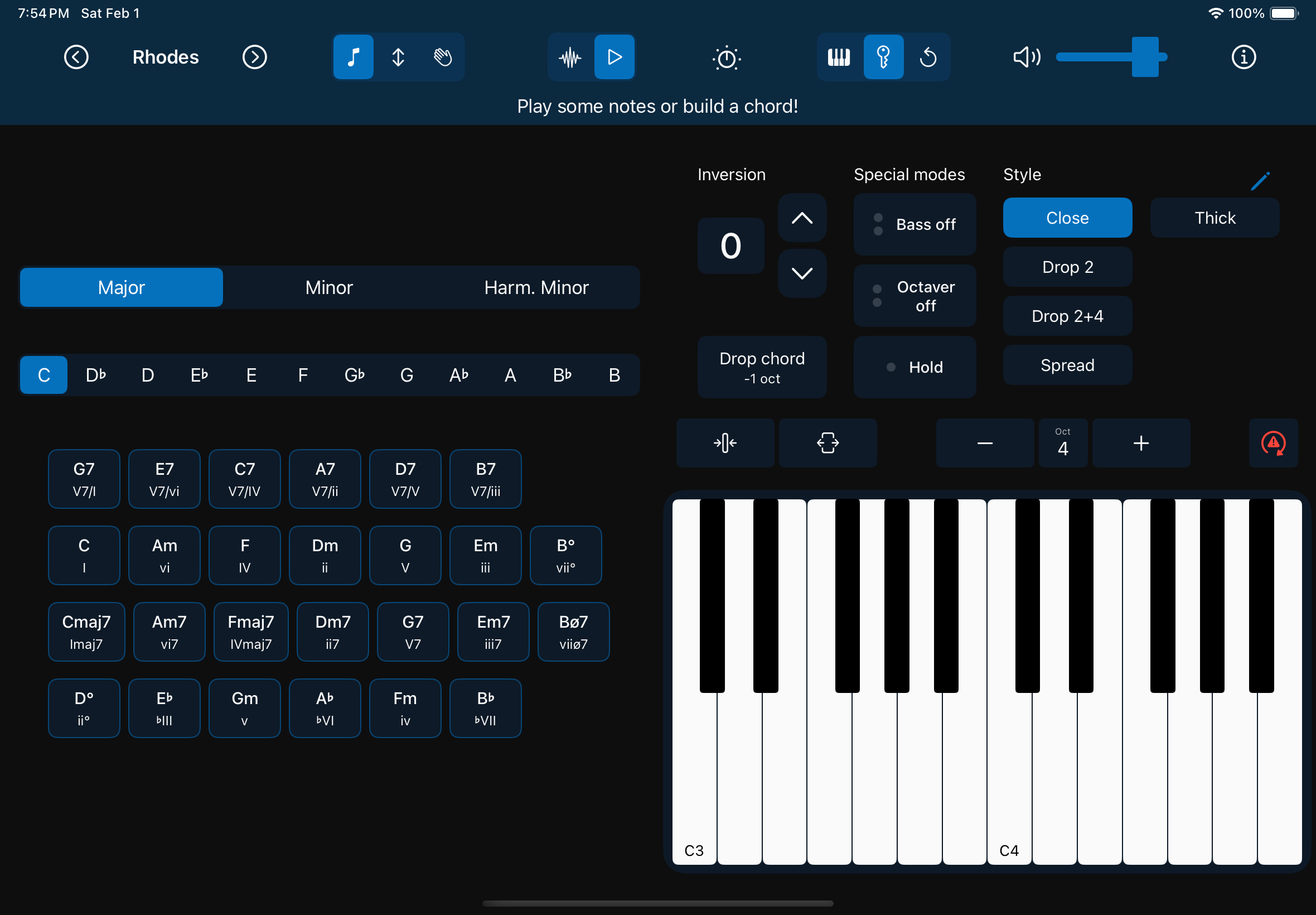
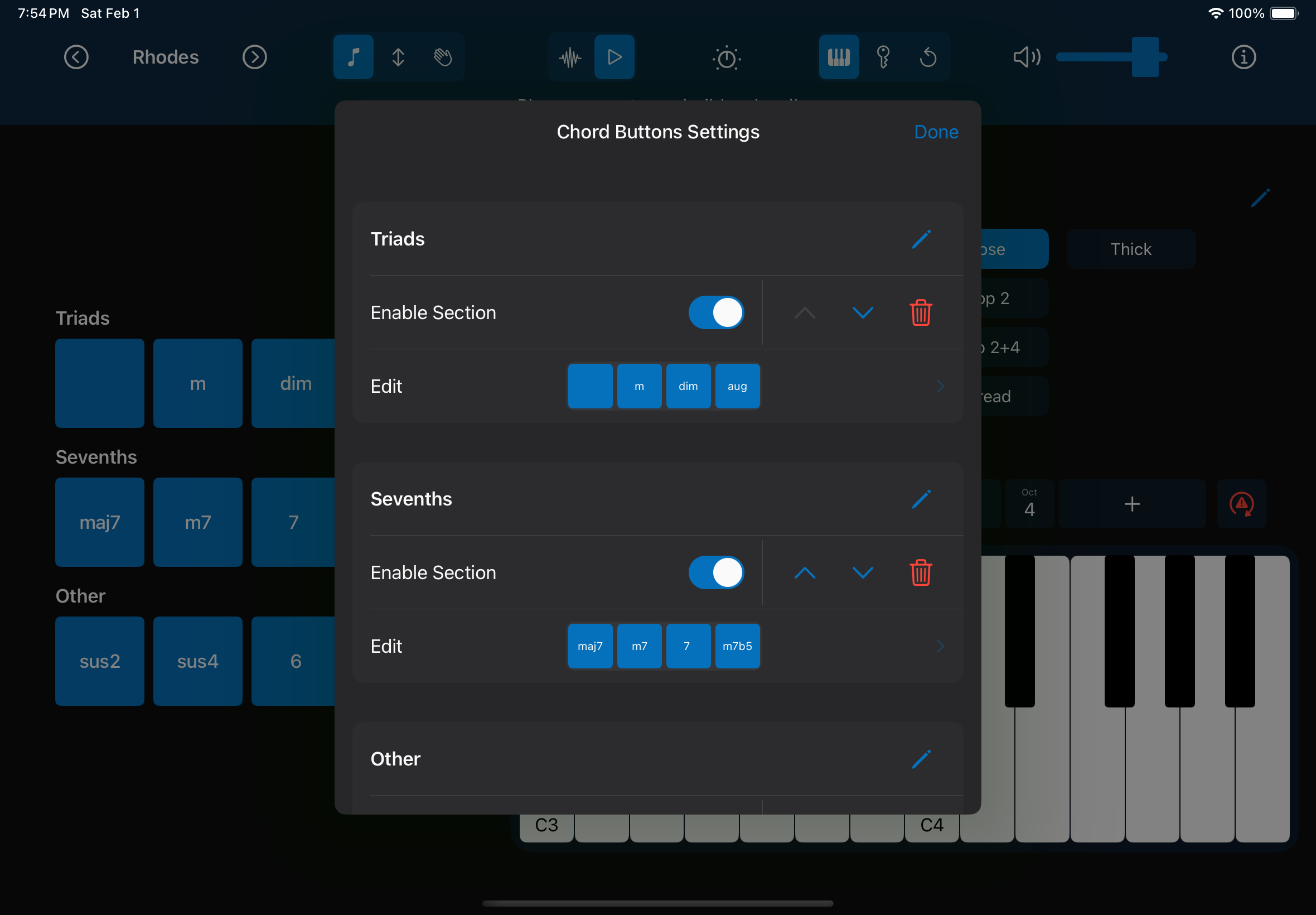
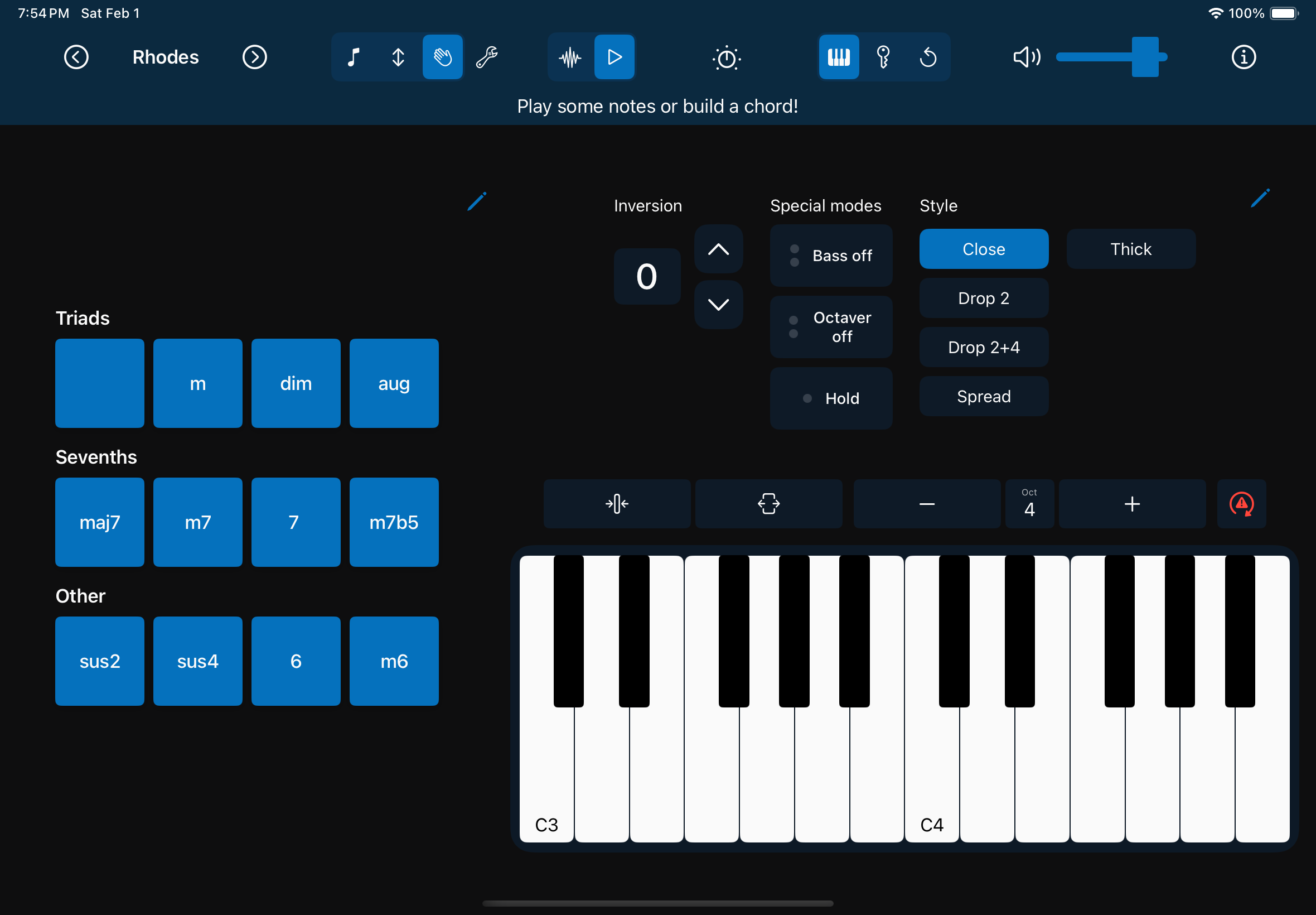
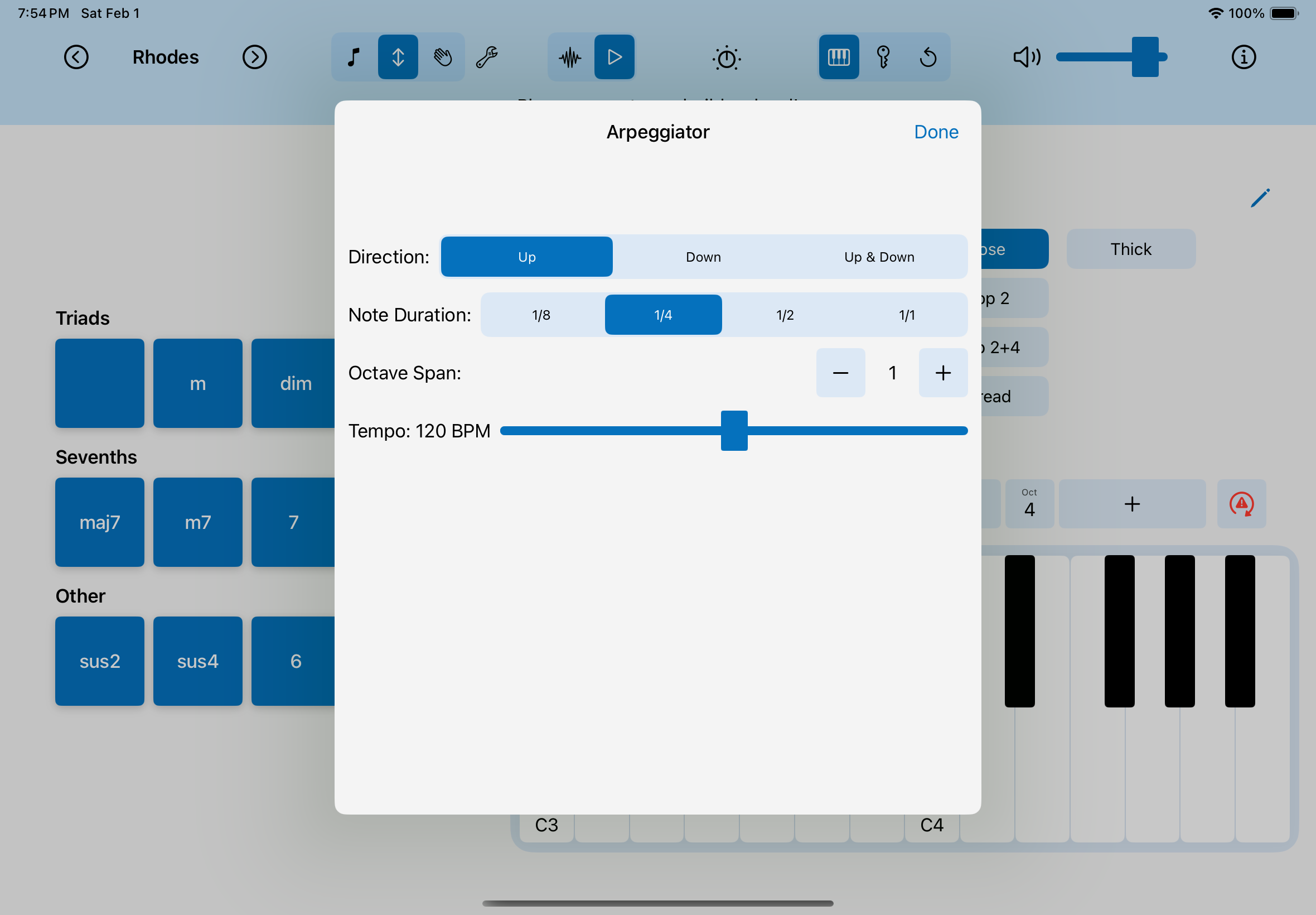
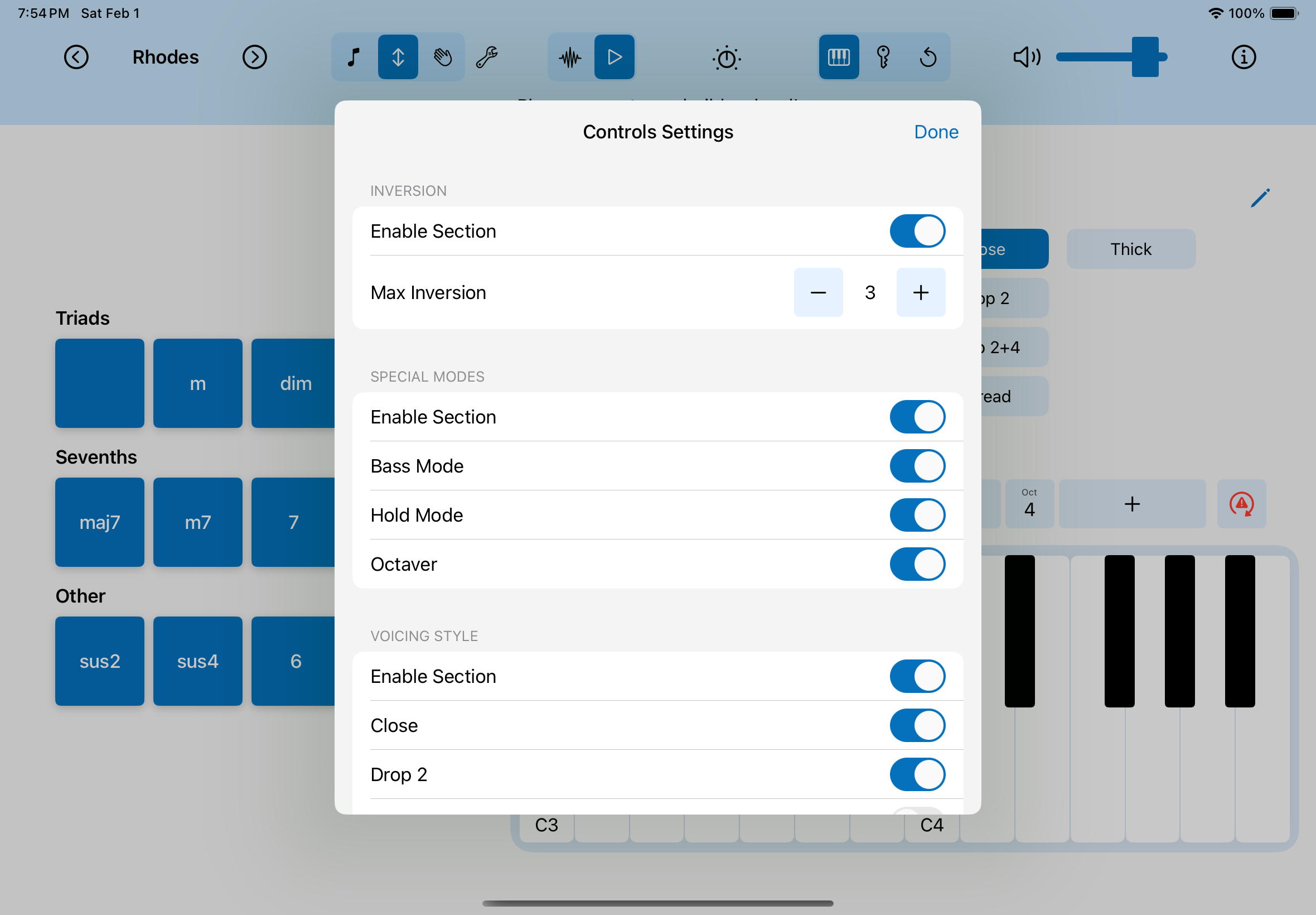
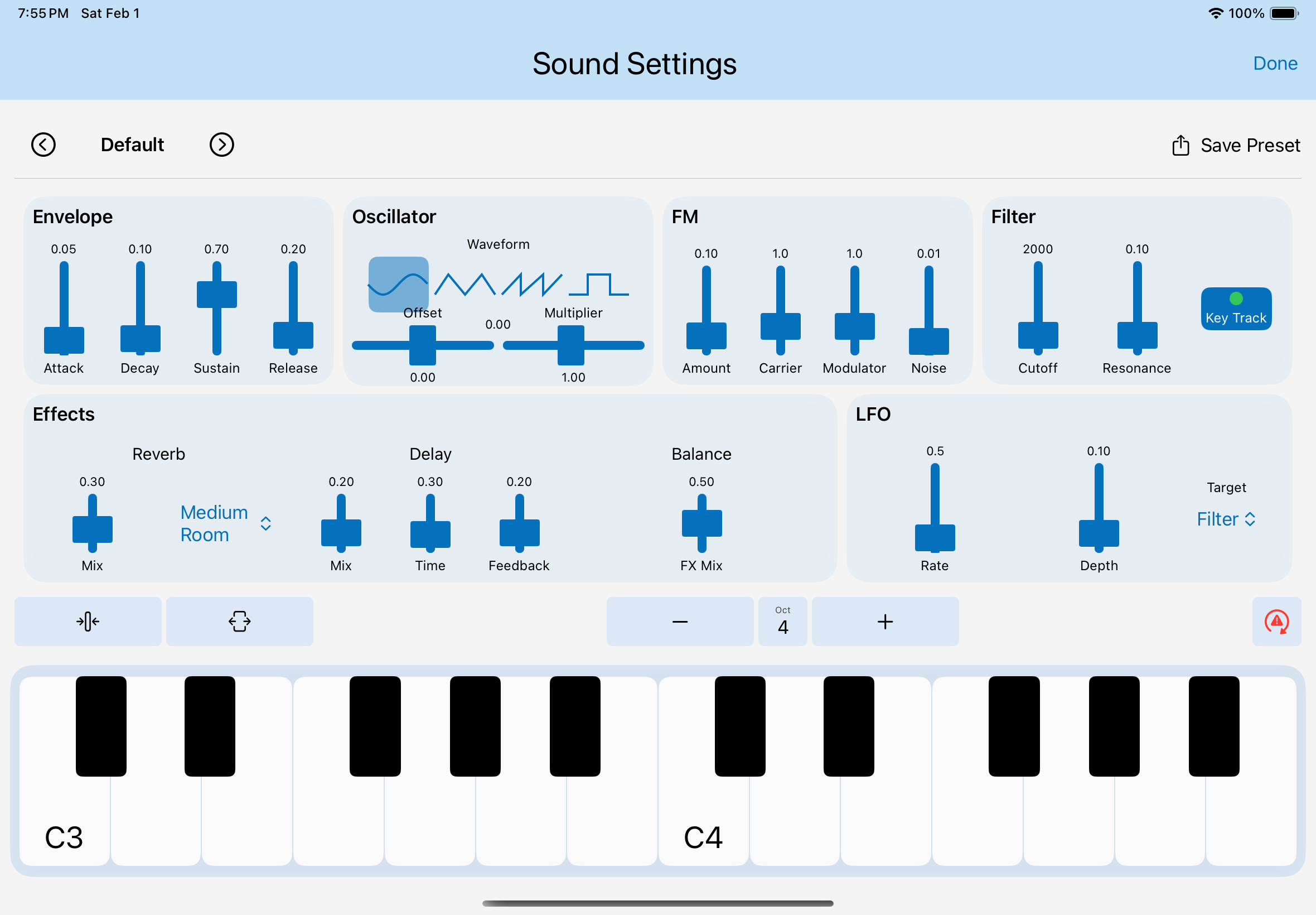
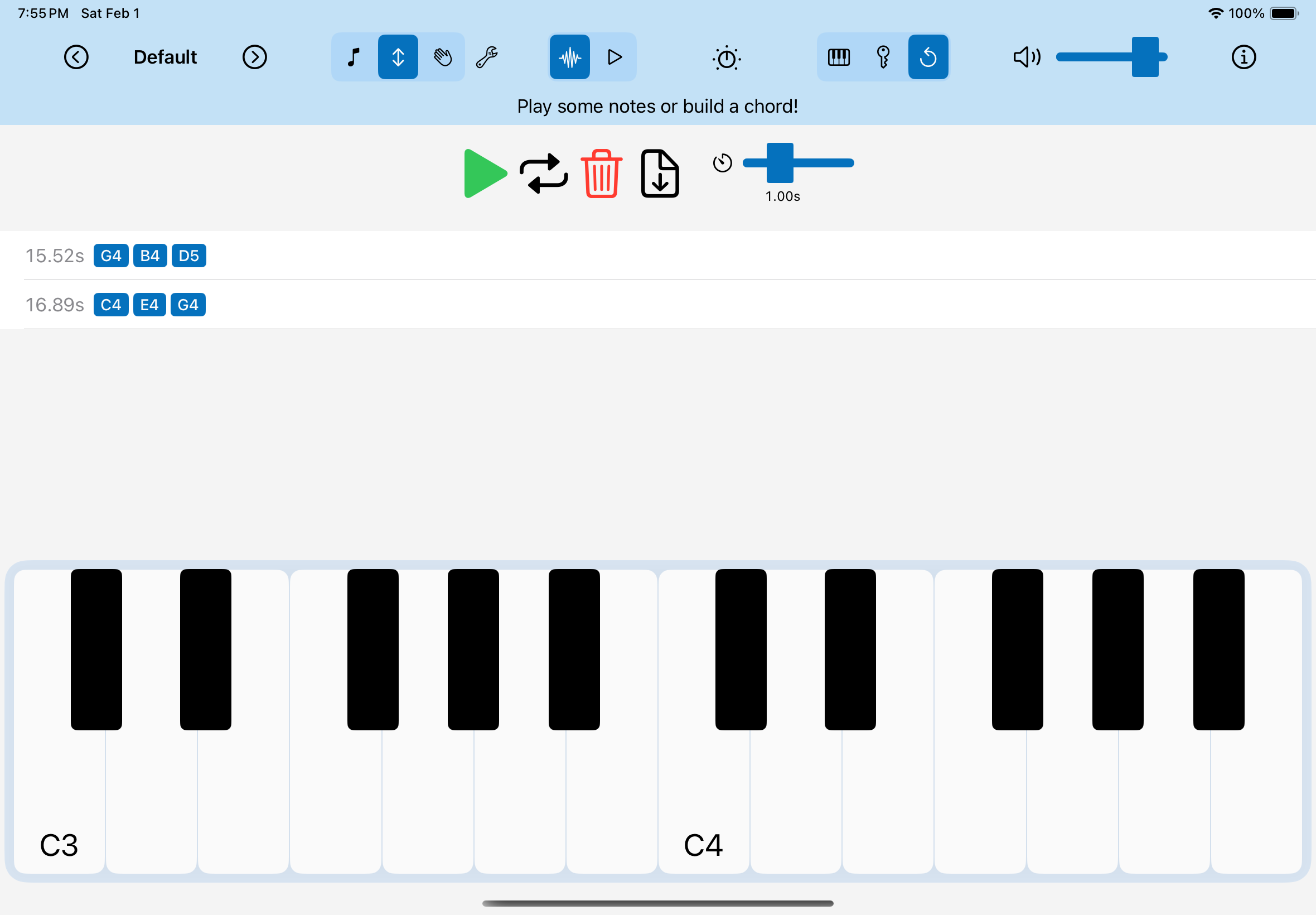
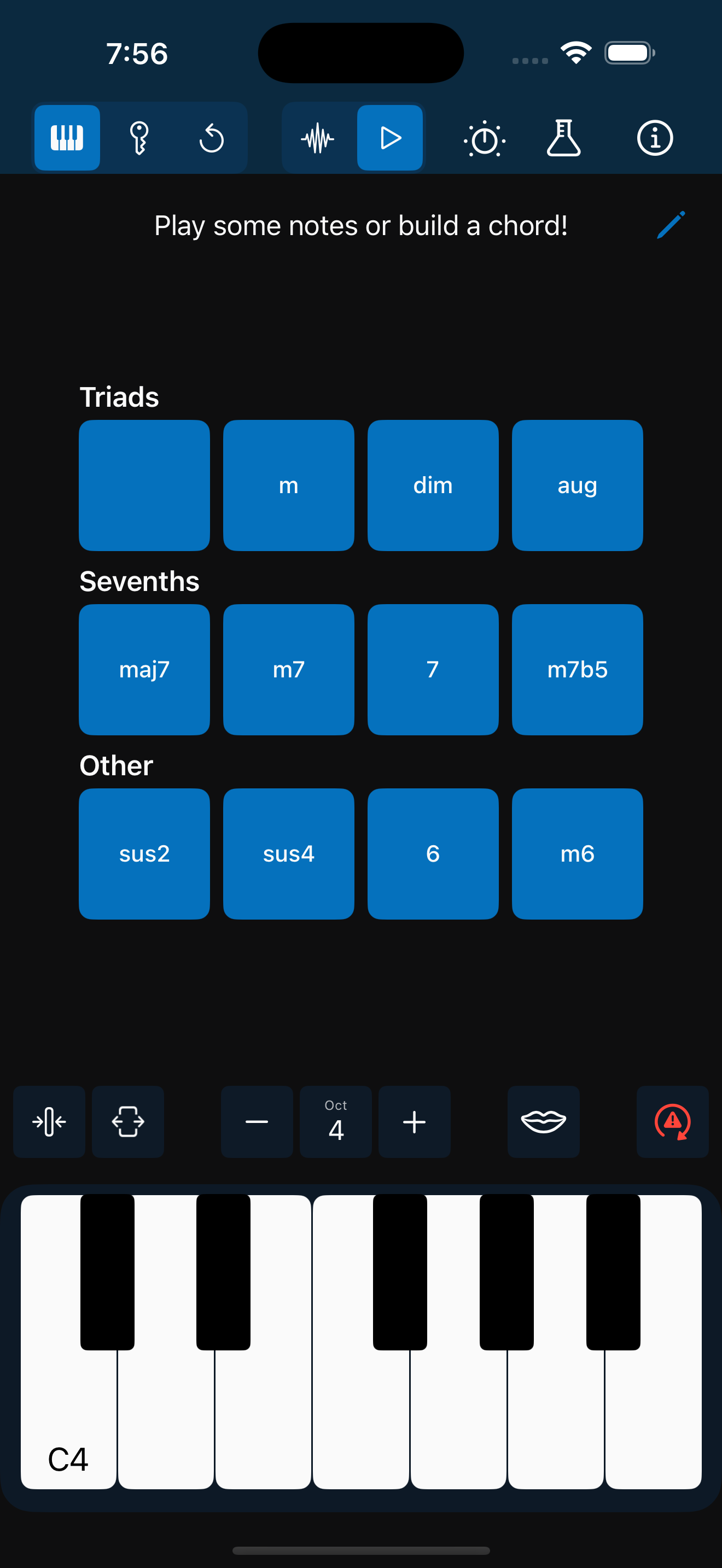
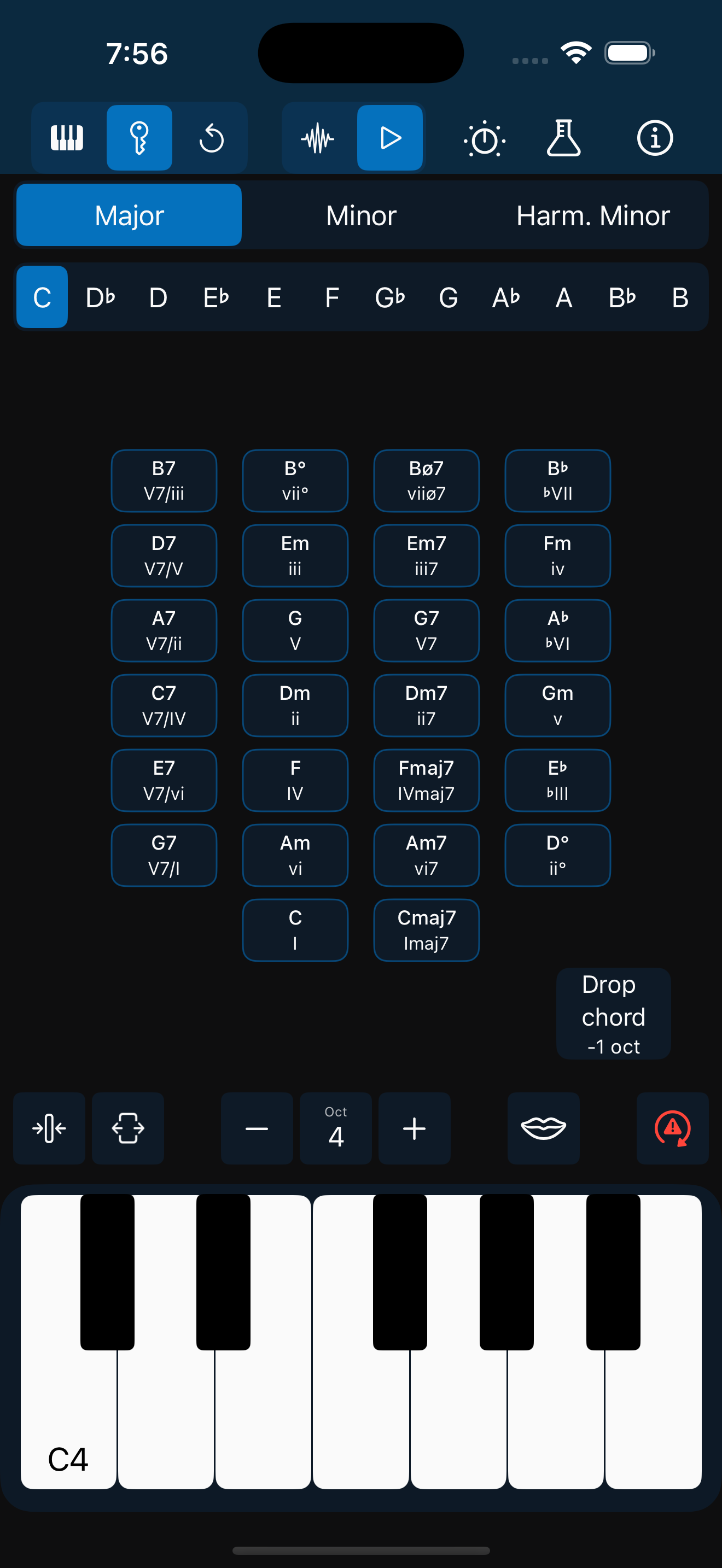
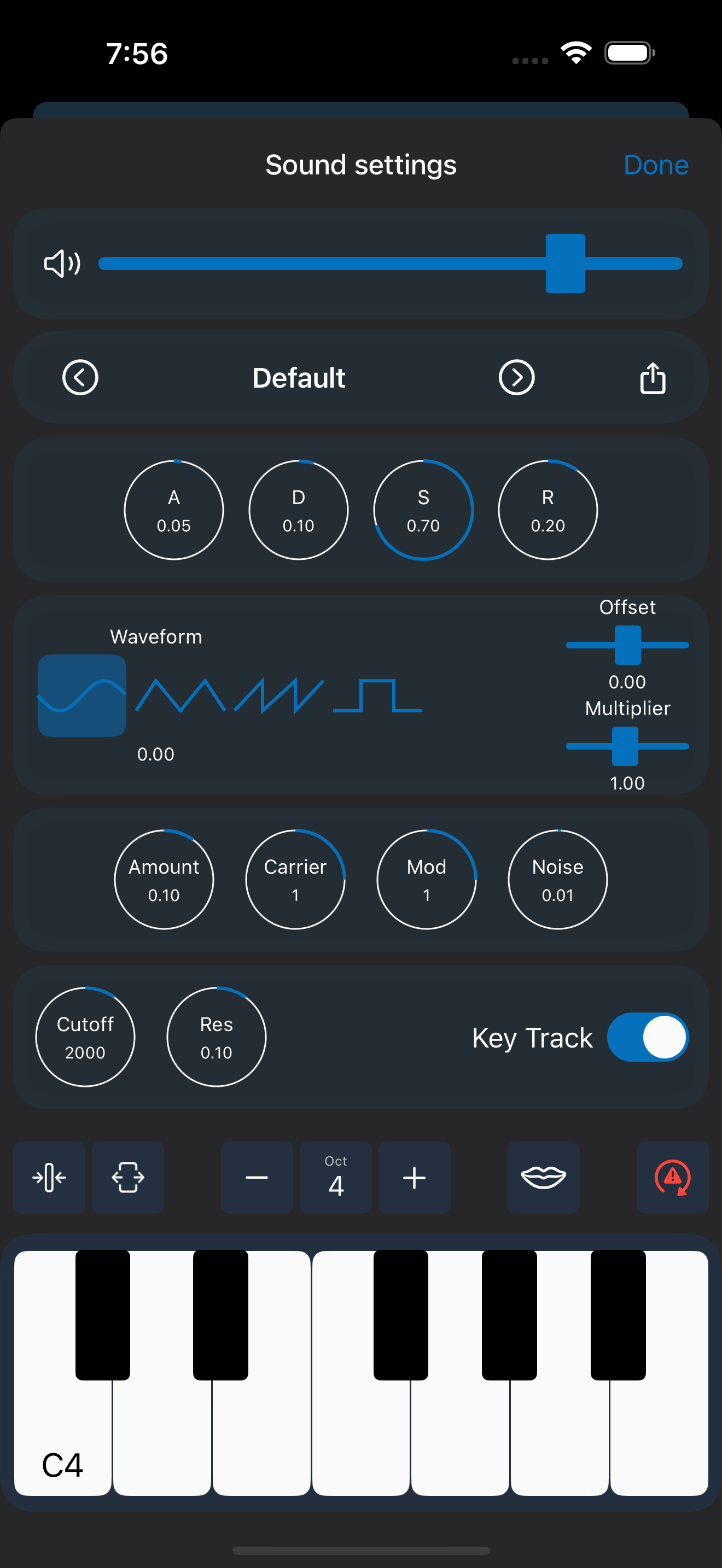
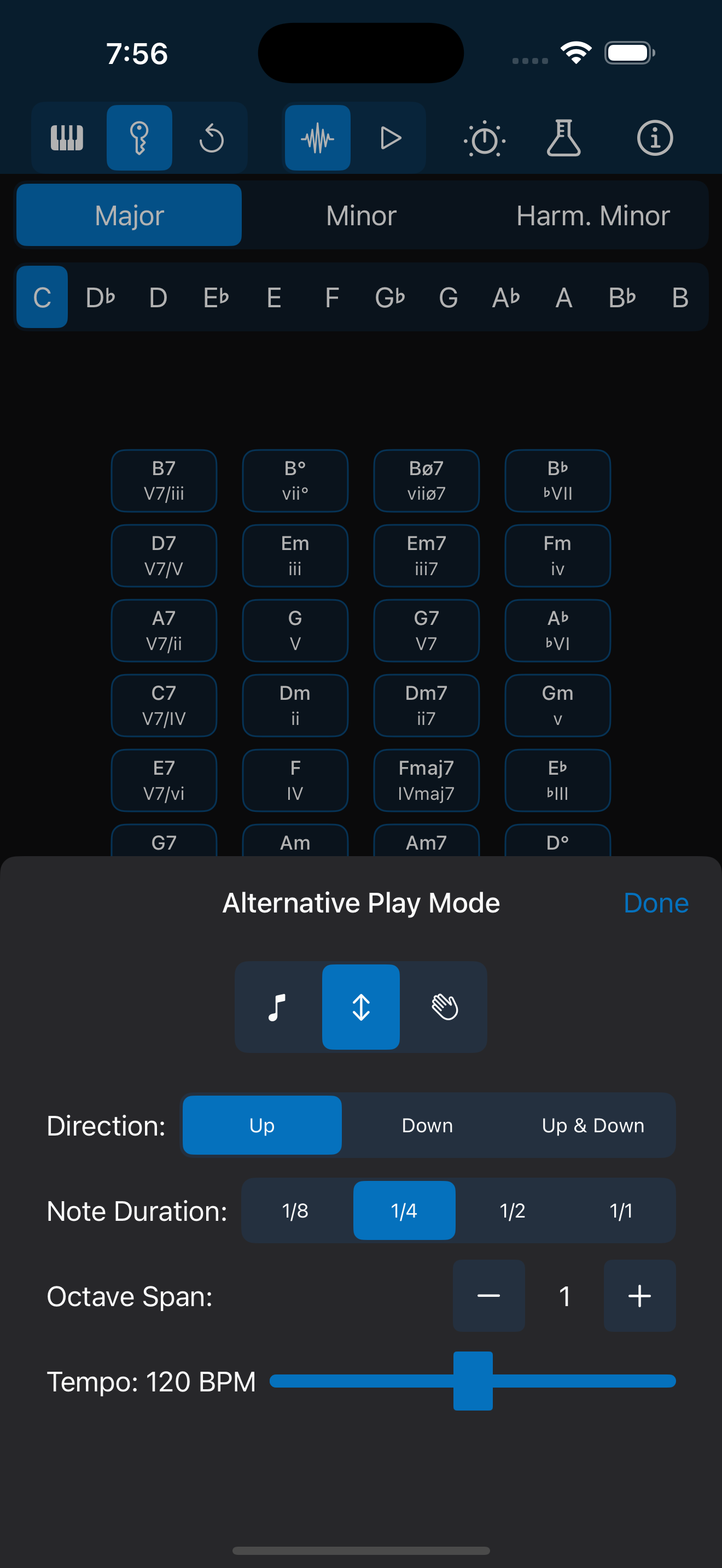
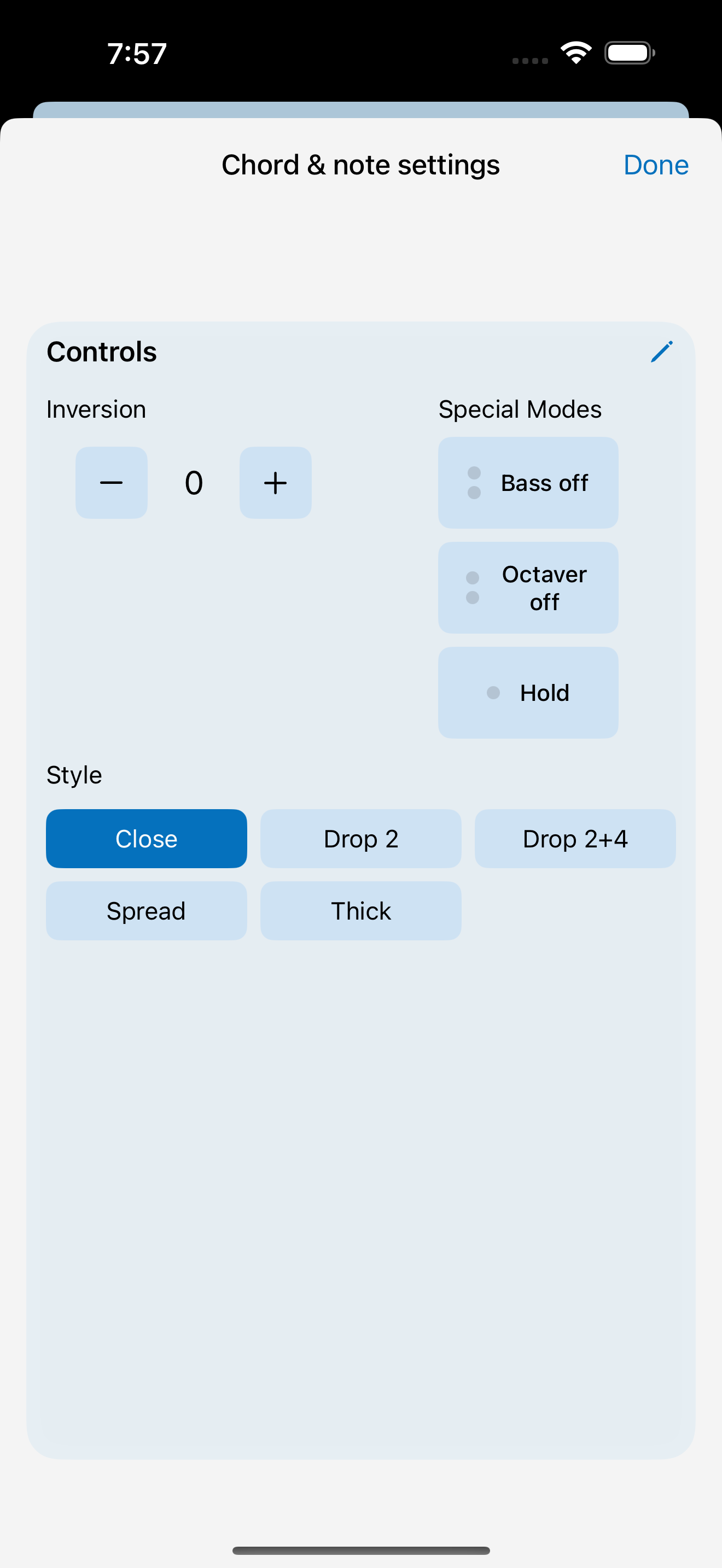
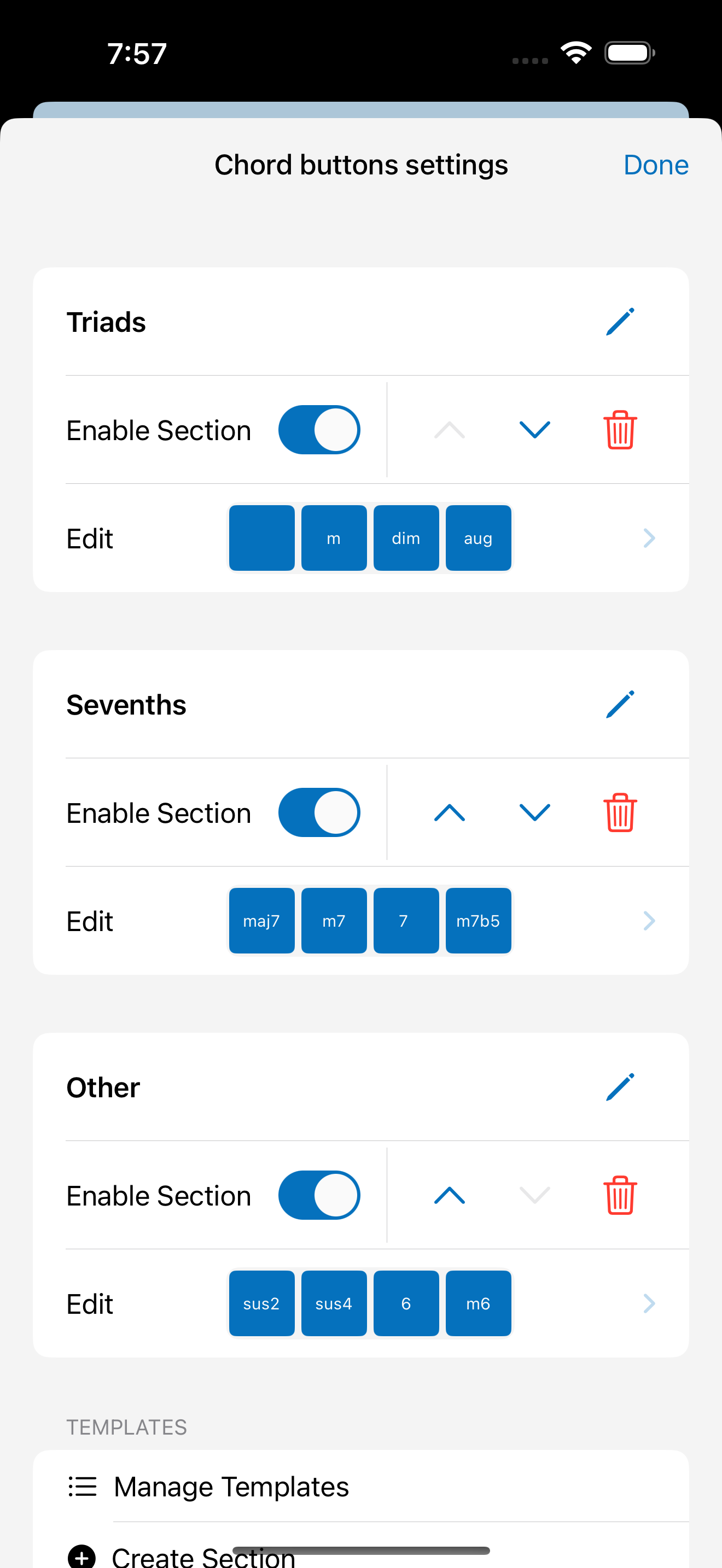
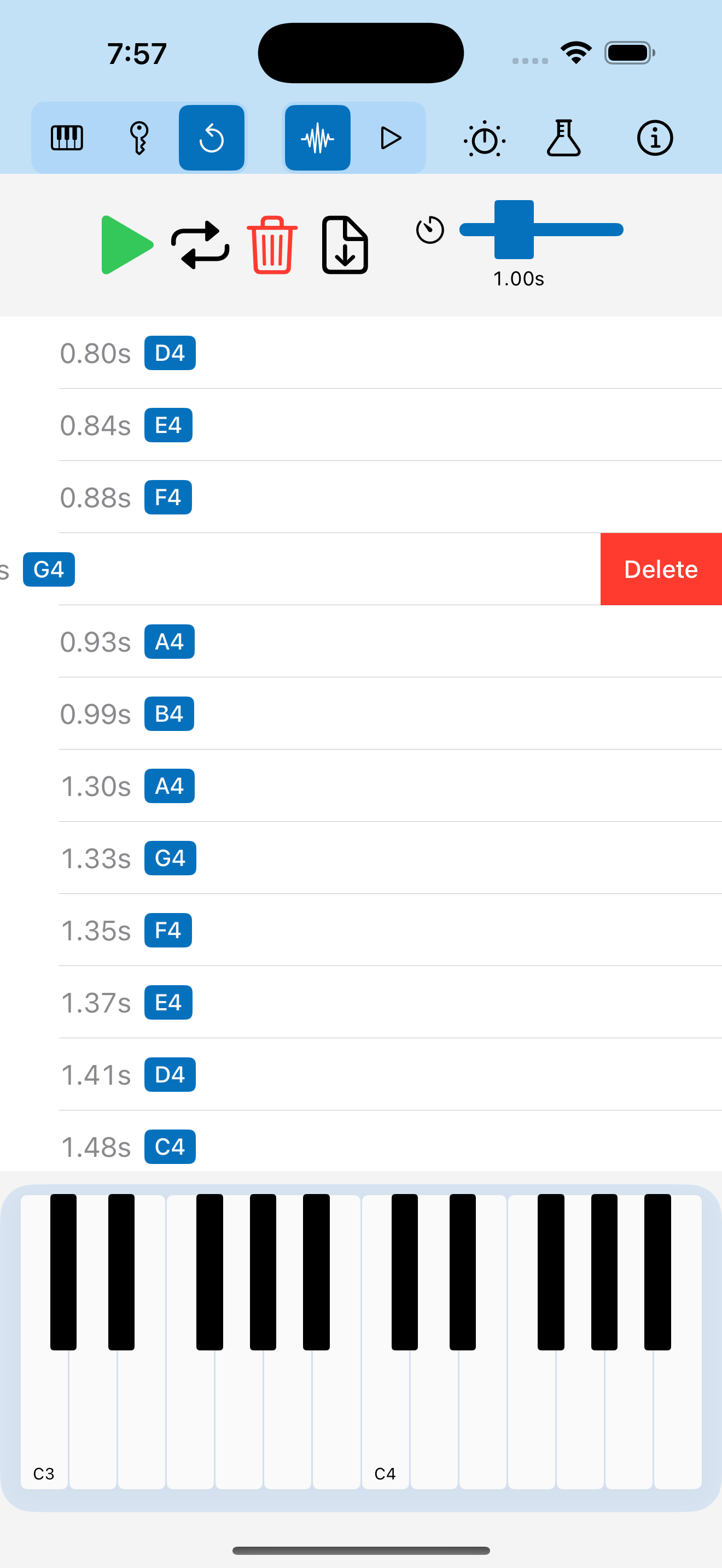
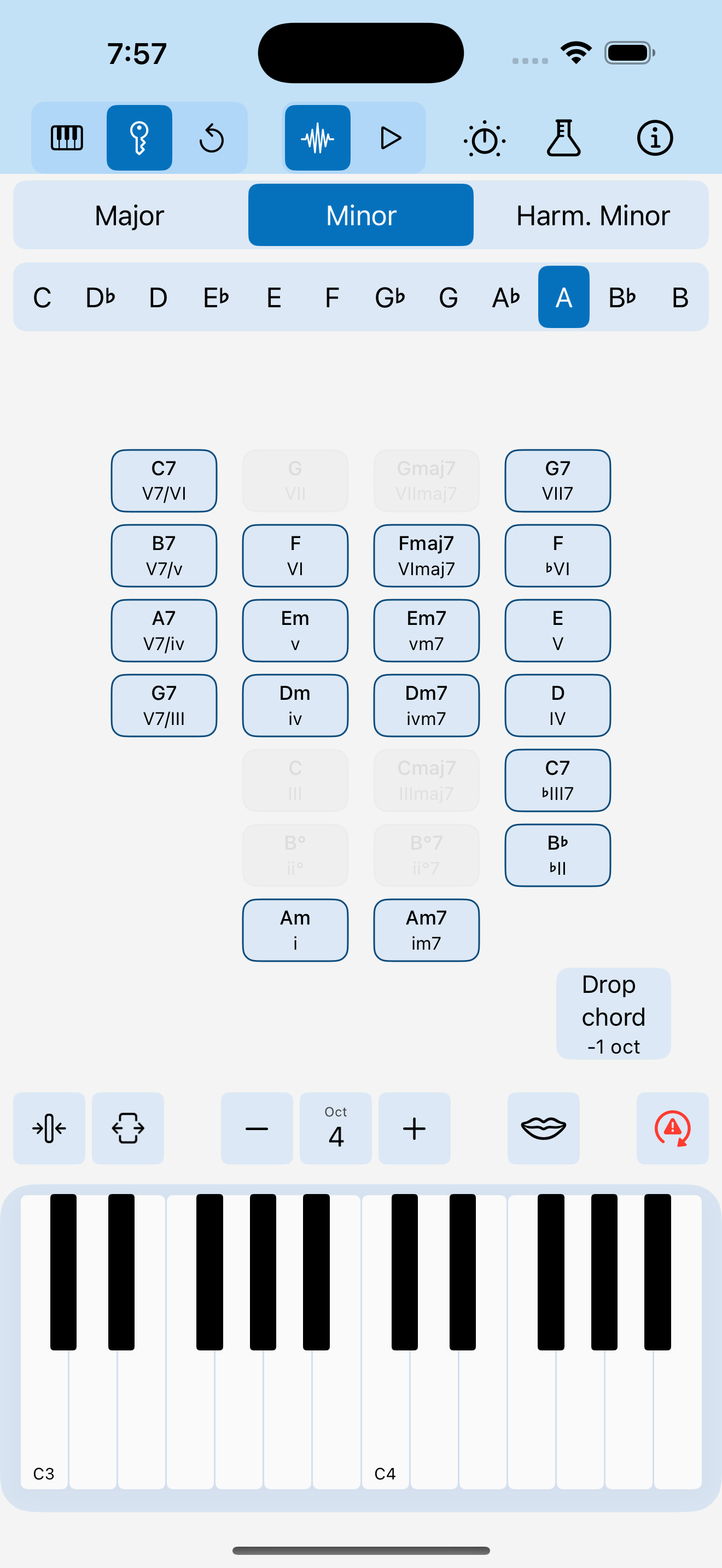
Why choose Chordi?
📱 Supported Devices (iPadOS/iOS)
- Works best in iPad landscape orientation
- iPhone portrait is also handled (for brave souls and on-the-go usage)
- Light & Dark mode support
- Built for iOS18
🎹 Just Play!
- Hit notes on the keyboard or create full chords effortlessly.
- Press and hold chord quality buttons (like maj7 or m) before selecting a root note.
- Choose different chord inversions and voicings.
- Add bass notes or octaves up/down with the Octaver and Bass buttons.
- Experiment with Hold mode to layer melodies over chords.
🎨 Creative Modes
Take your creativity even further with these powerful modes:
- Free Mode – Play freely—just tap notes or build chords without any restrictions.
- Key Mode – Select a scale and key, and let Chordi guide you through fitting chords. From triads and sevenths to secondary dominants and modal interchange, you'll always have the right options at your fingertips. Chordi even suggests what to play next based on chord progression rules.
- Replay Mode – A creative alternative to traditional loopers—perfect for those who find the red record button intimidating. Any notes played in Free Mode or Key Mode are automatically stored. Enter Replay Mode to revisit your ideas, delete individual events, add a gap at the end for a smooth loop, or export your session as a MIDI file. Capture inspiration without pressure and refine your ideas with ease. Beware, leaving that mode starts recording again.
🎵 Rhythm Modes
Explore chord rhythms and experiment with musical textures in these modes:
- Normal Mode – Play single notes or full chords with available modifiers.
- Arpeggiator Mode – Transform chords into arpeggios. (Experimental)
- Strummer Mode – Strum your chords like a guitar or harp. (Experimental)
- Mode Settings Configure modes like Arpeggiator and Strummer for a custom experience.
🔧 Customize
Fine-tune sections of the app to fit your needs. Reordering, resizing and modifying elements is possible!
💻 MIDI Integration
- Plug in your MIDI keyboard or connect Chordi to your DAW.
- Supports both MIDI input and output for a seamless workflow.
🎧 Sound Engines
Let's make some noise!
- Soundfont Player: Play with handpicked sampled sounds: Rhodes, Wurlitzer, Organ, and Grand Piano.
- Synthesizer: Create your own sounds with Chordi's built-in synth. (Experimental, may have occasional issues)
- Sound Settings: Control effects and tweak sound parameters.
Note: For the best audio experience, speakers or wired headphones are recommended. Wireless Bluetooth headphones may introduce small latency.
❗️ In case of emergency…
- ⚠️ Panic Button: Instantly stop all sounds, reset the audio engine, and clear any highlights.
- 🌀 Shake for Help: Always one shake away from guidance!