Creative Modes
Discover Creative Modes
Free Mode
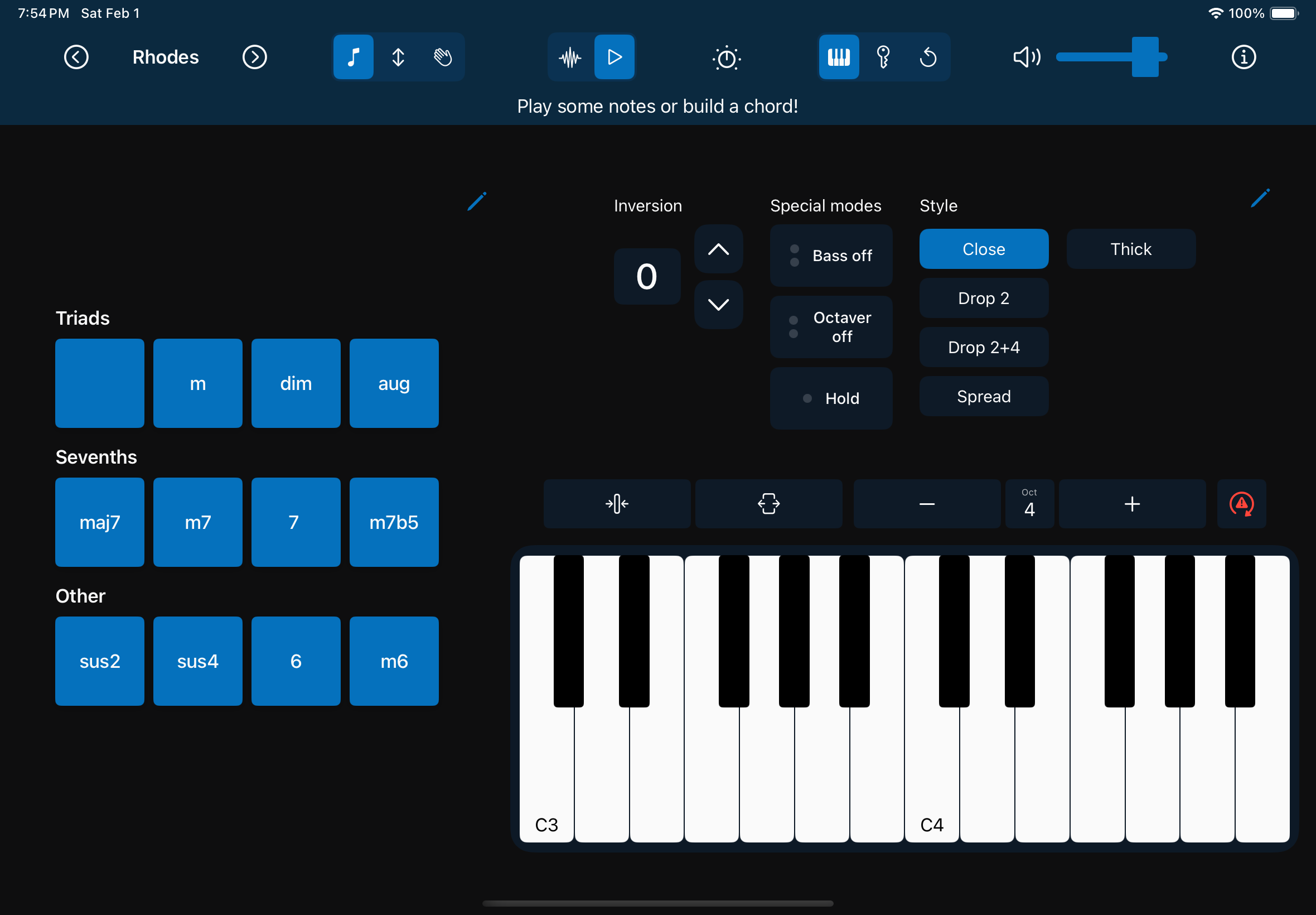
Play single notes or chords (press chord button and while holding it play the root note). Select special modes: you can add bass notes to the chord (hold to turn off) or octave notes to single notes (hold to turn off). Hold mode enables you to play melody on top of held chord. You can also pick voicing for the chord.
Key Mode
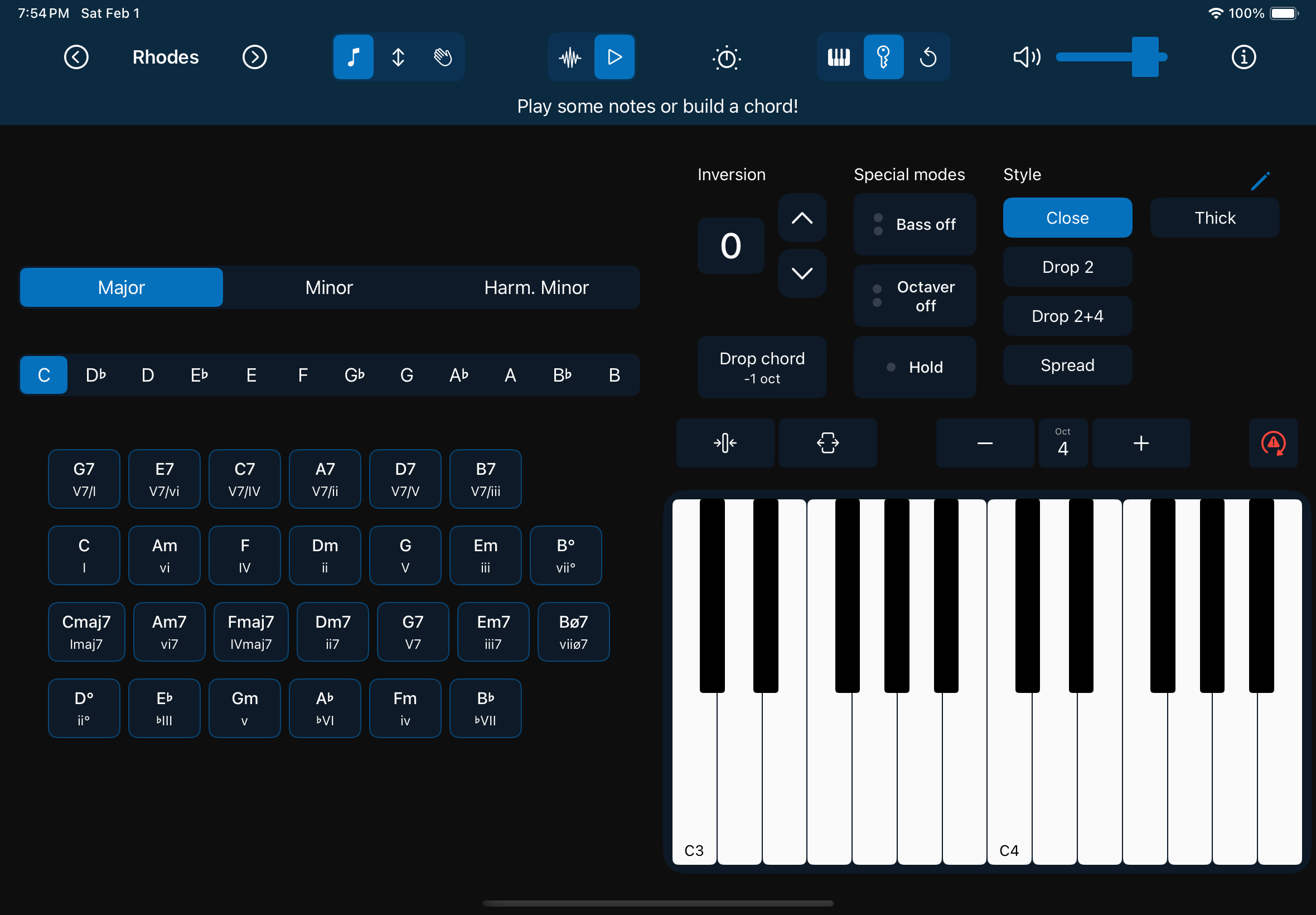
Select the key and scale type and navigate through chords. Of course while holding the chord button you can add melody with piano keyboard. Controls work the same way as in Free Mode.
Replay Mode
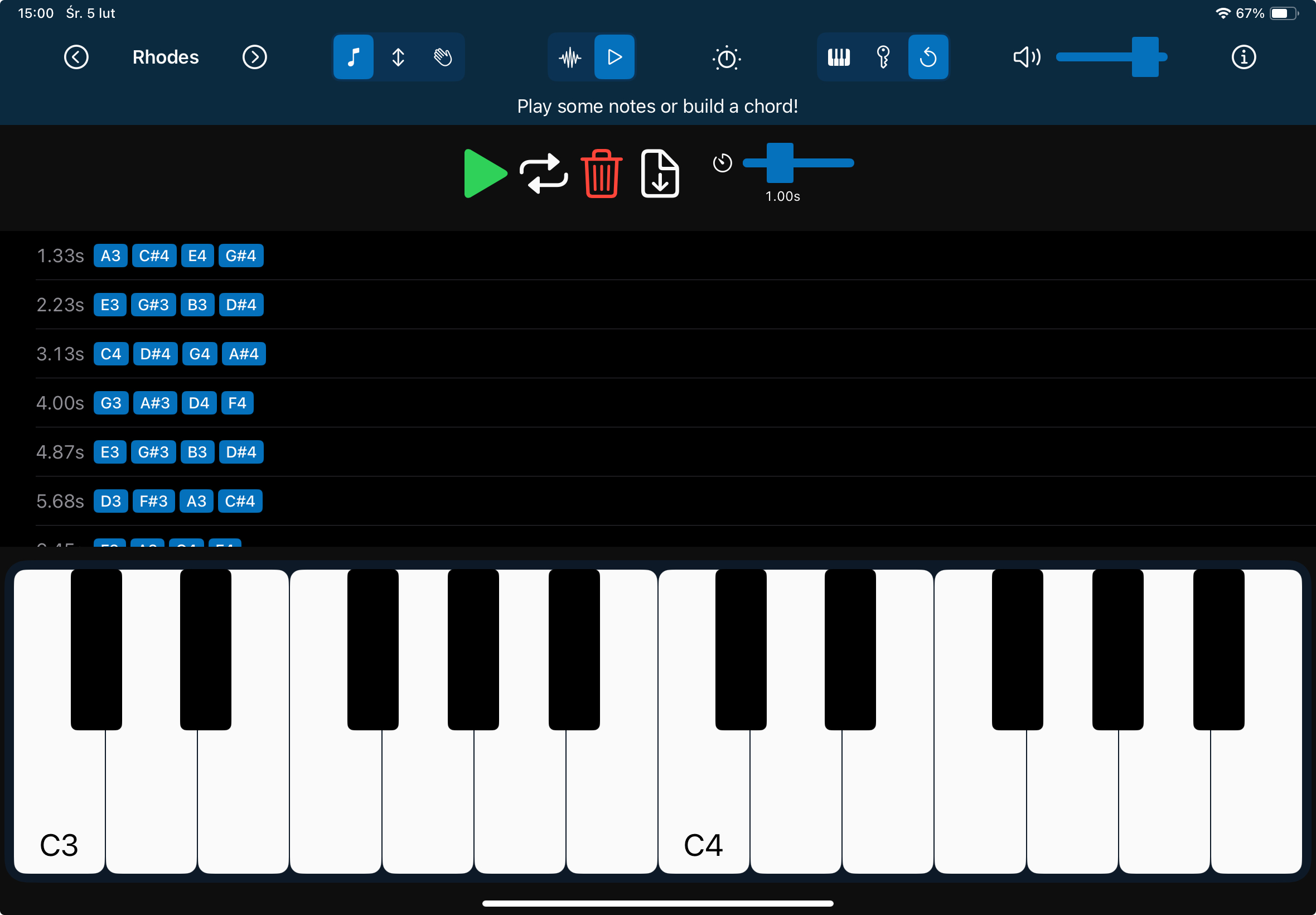
Instead of the looper, I created Replay Mode. Every note that is played in other modes gets recorded and can be replayed and looped. Use time slider to set gap between each loops. You can also save your recorded part as MIDI file. Beware, leaving that screen and selecting another mode starts recording again!