Rhythm Modes
Discover Rhythm Modes – iPad
Rhythm Mode Selector

Switching Between Modes
Use Rhythm Mode selector to pick Normal Mode (note icon), Arpeggiator (arrows up/down icon), Strummer (hand). When settings are available, the wrench icon appears.
Arpeggiator
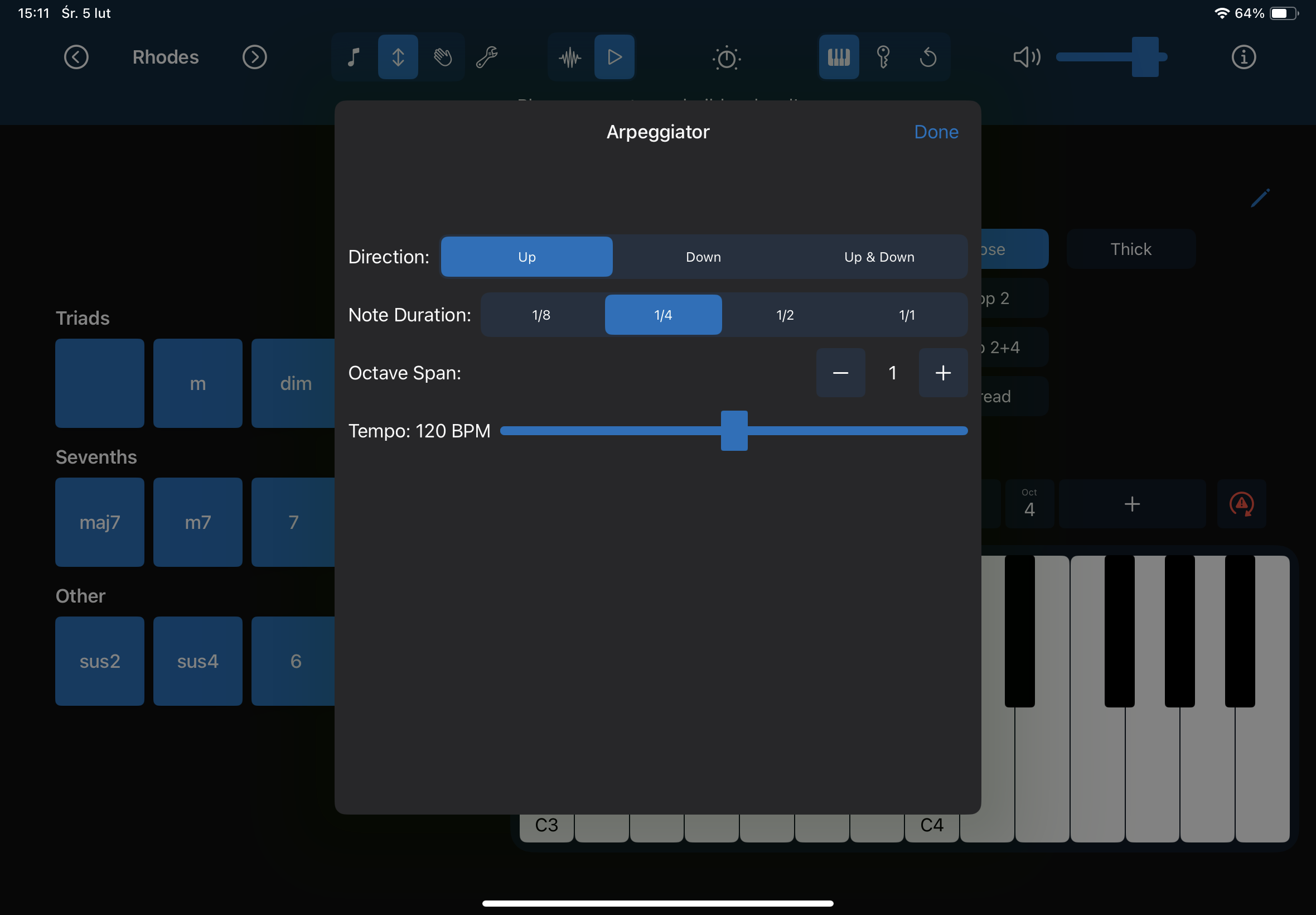
Arpeggiator Settings
You're able to select direction, note duration given the tempo and octave span. Please note Arpeggiator's implementation is experimental for now.
Strummer
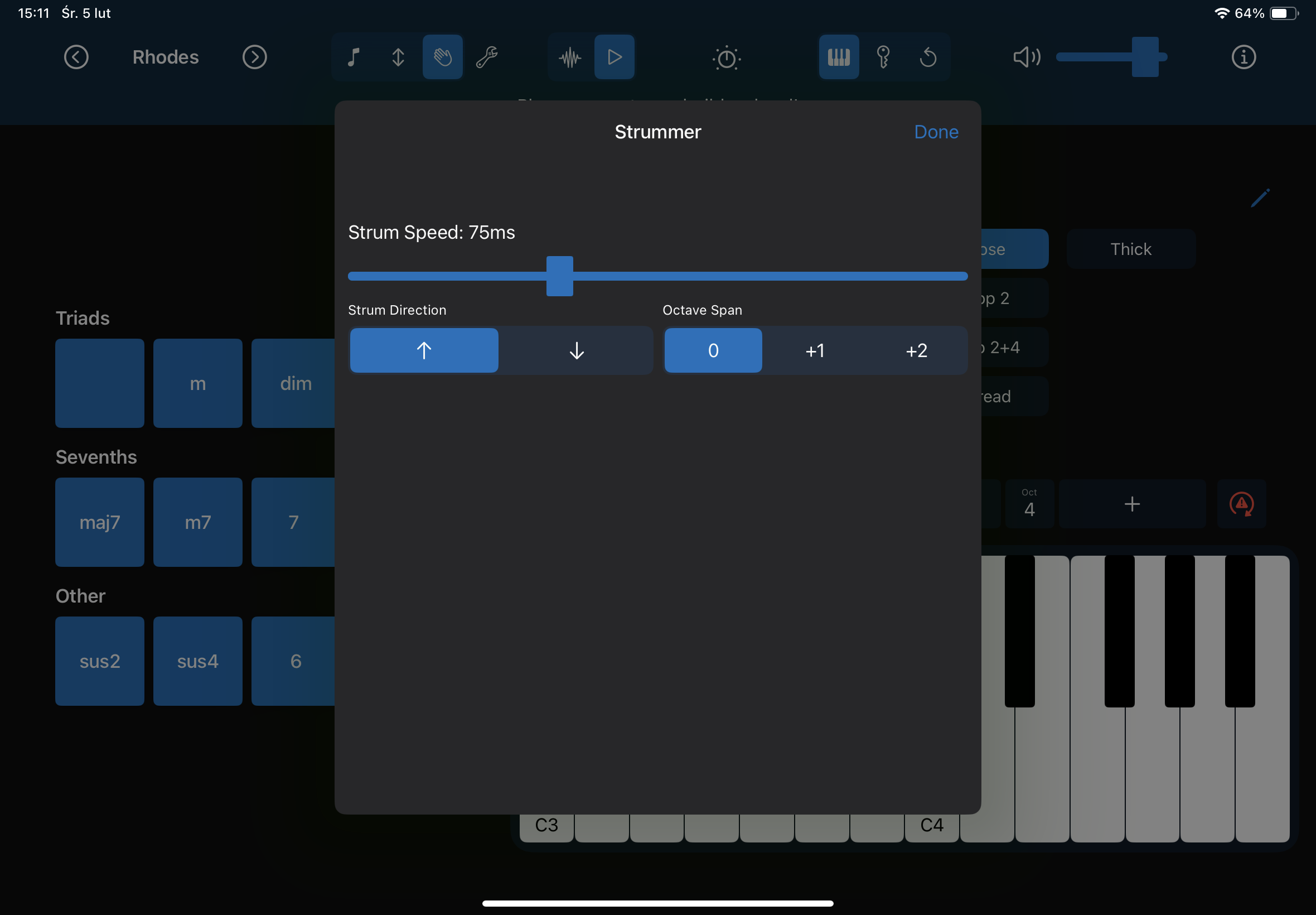
Strummer Settings
You're able to select strum speed, direction and octave span (e.g. if you want to create harp effect). Please note Strummer's implementation is experimental for now.
Discover Rhythm Modes – iPhone
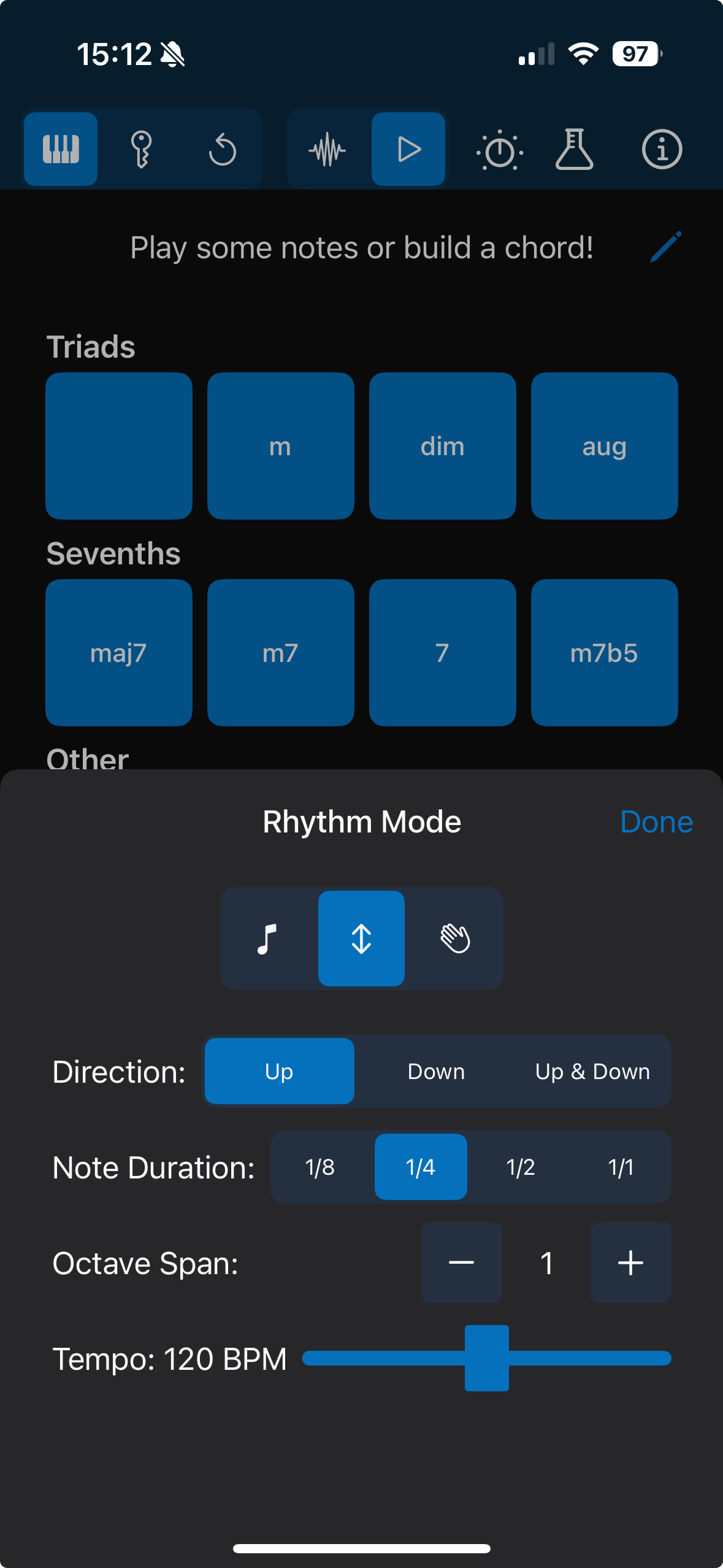
Rhythm Controls
Mode Selection
Tap the lab flask icon in Top Menu to open Rhythm Mode selection screen. View that appears offers same settings that you can find in iPad version.